Celebrate the arrival of springtime with these free Easter SVG files that make great DIY Easter decorations, gifts, and apparel.

Get ready to hop into creativity this spring with this collection of free egg-ceptional SVGs that are sure to add a burst of festive cheer to your spring crafts! Whether you’re looking to brighten up your home decor, give your wardrobe a touch of bunny flair, or create unique gifts for your family and friends, there are plenty of Cricut crafts that are perfect for personalizing mugs, t-shirts, greeting cards, and more!
From cute bunnies to colorful eggs and Christian motifs, there are plenty of options to choose from that will infuse basic dollar store items with an springtime flair. These Cricut projects make great Easter crafts for adults!
Jump to:
What’s Included
There are five high-quality file formats available for each design, which include:
- SVG file
- DXF
- EPS file for Adobe Illustrator
- PNG file
- JPG
Please note that these digital download files are for PERSONAL USE ONLY and NOT commercial use.
What Can You Make With These Free SVG Cut Files
- wall art
- tiered tray signs
- t-shirts
- hoodies
- mugs
- tumblers
- wine glass
- tote bags
- gift tags
- throw pillows
- doormat
- Easter basket signs
- wood door hanger
- wooden signs
- kitchen towels
- canvas art
- greeting cards
- aprons
- vinyl decals or stickers
- and much more!
Free Easter SVG Files

Welcome guests into your home with this cute peeps’ doormat idea!

This cut file features whimsical bunny ears and the word “Easter” in a playful font.

What better way to capture the spirit of the season than with this bunny SVG file that makes a great tiered tray decor item or wall art?

This one is perfect for Easter baskets and t-shirts but can also be used for other Easter-themed craft projects!

This “He is Risen” SVG is perfect for creating a home decor piece that will add the joy of the season to your living space.

Add a touch of whimsy to your decor with this cute hippity hoppity bunny design that is perfect for signs and even apparel.

Make the holiday extra special for your little one with this adorable baby bunny one that is a perfect choice for onesies!

Give your home a spring makeover with this cut file that will work great as wall art or a porch sign.

This chillin’ with my peeps design will make a perfect apparel option for a t-shirt or hoodie for an party or family gathering!

Create a festive mug or shirt for spring by downloading this one!

Whether you want to use this Easter SVG file on a greeting card or as a gift for someone special, there are a variety of ways to use the design!

If you are feeling playful, then this “Hippity Hoppity” one is the perfect choice for you!

Celebrate the resurrection of the lord with this other “He is Risen” cut file that would make a perfect home decor piece.

Welcome family and friends into your home with this sign!

Show off your love for the spring season with this design that features a heart-filled egg!

Spread some festive cheer with this adorable Easter bunny cut file that would look great on a decoration, DIY Easter basket, or gift tag!

Give someone special an elegant Easter greeting card with this one with bunny ears.
How to Use These Easter SVG Files

How to Use These Easter SVG Files
Equipment
- electronic cutting machine Cricut or Silhouette along with corresponding software (Cricut Design Space and Silhouette Studio, respectively.
- weeding tools
- pair of scissors
Materials
- materials to cut Will vary depending on the project. Examples: iron-on vinyl for apparel or adhesive vinyl for decor items.
- free SVG files to download
Instructions
How to Download the Files
- Click on the file you want to download. It will open in Google Drive.
- Select the file type you wish to download and right-click it. A menu will appear. Click download.
- Save the file to your computer in a folder of your choosing.
- Open the Valentine’s Day file in your cutting machine software.
Cricut Design Space Tutorial
- Open the Cricut Design Space software.
- Click “New Project.”
- Select “Upload” from the bottom left toolbar. Choose your SVG file. Click “Add to Canvas.”
- Depending on if your design is going to be all one color or not, you can optionally select “Attach” to make the design stay in place. If you are using multiple colors, only “Attach” the same colors together.
- Click “Make It.”
Silhouette Machine Instructions
- To add the free designs to your Silhouette Studio library, select File –> Library–> Import to Library.
- Select the “Send” button on the top right once your design is ready to cut.
- Follow the prompts to choose the right materials for your particular project.

More Free SVG Files
- 10 Free St Patrick’s Day SVG Files
- Free Camping SVG Files
- 10 Free Valentine’s Day SVG Files
- 15 Free Summer SVG Files











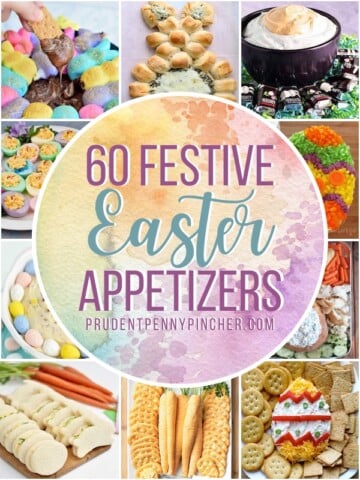



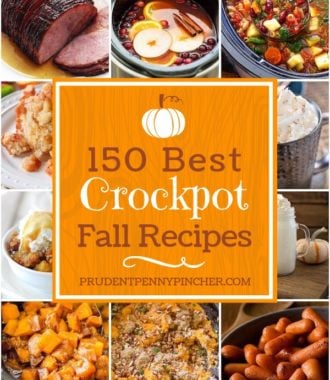
Leave a Reply