Celebrate the spooky season with these boo-tiful ghost SVG files that make fun Halloween crafts for adults!

Whether you are looking for cute ghost SVGs for kids or spooky ghost designs for adults, there are plenty of different ghost cut files to choose from. You can make Halloween apparel, trick-or-treat tote bags, DIY Halloween decor, Halloween costumes, and more with these free ghost SVG cut files!
These Halloween-inspired Cricut projects will allow you to make your own Halloween shirts, mugs, throw pillows, wall art, tumblers, stickers, and so much more! You can make DIY gifts for friends and family with these designs or some Halloween party decor! With some simple supplies and some creativity, there are so many frightfully fun crafting possibilities for the spooky season!
Looking for more free halloween svg files? Check out these pumpkin svgs, hocus pocus svg witch designs and fall svg files!
Jump to:
What’s Included
Each ghost SVG comes with five file formats:
- PNG File
- EPS file for Adobe Illustrator
- SVG file to use with a Cricut Cutting Machine and Silhouette Cameo
- JPG
- DXF file for AutoCAD
Please note that these free Halloween SVG cut files are for PERSONAL USE ONLY (NOT commercial use).
How to Access The Ghost SVG Files
- Click the download links below, which will lead you to Google Drive.
- Choose the desired file type.
- Click the download icon on the upper left toolbar.
- Store the file on your computer in a preferred directory.
Supplies Needed
- Cutting Machine and Software:
- Devices like the Silhouette Cameo or Cricut Explore and its corresponding software (Cricut Design Space or Silhouette Studio.)
- Materials for Cutting:
- Vinyl: Available in diverse colors and types. Ensure the vinyl type corresponds to your project’s end material. For example:
- Use iron-on vinyl for apparel designs.
- Standard premium vinyl is recommended for decor elements like wall decor.
- Vinyl: Available in diverse colors and types. Ensure the vinyl type corresponds to your project’s end material. For example:
- Essential Tools:
- A cutting mat to guide your material through the cutting device.
- Weeding instruments to pull up your cuts from the material.
- Additional Supplies:
- Transfer Tape (recommended for vinyl projects): This makes transferring from the mat to the final material much easier.
- Final Project Base: Choose a suitable item to display your ghost design.
How to Upload These Ghost SVG Files to Cricut Design Space
- Start Cricut Design Space: Open the Cricut Design Space software. If you don’t have it yet, download it from the official website and install it on your computer.
- Create a New Project: Click the “New Project” button on the home screen. This will open a new canvas for you to work on.
- Upload the SVG File: On the left-hand side of the screen, you’ll see a toolbar. Click on the “Upload” button at the bottom left of this toolbar.
- Browse Your Files: Now, click on “Upload Image.” This will allow you to search through your computer’s files. Navigate to where you saved your SVG file, select it, and click “Continue.”
- Add to the Canvas: You will now see your image on the upload screen. Click on your image and “Add to Canvas.”
- Adjust as Necessary: Once your image is on the canvas, you can adjust the size, position, or colors as necessary using the tools in the toolbar.
- Depending on whether your design will be all one color or not, you can optionally select “Attach” to make the design stay in place when cutting it. If using multiple colors, only “Attach” the same colors together.
- Make it: Once your design is ready, press “Make It.” This action triggers the program to transfer your design details from the Design Space to your Cricut device. Proceed by following the on-screen instructions to initiate the cutting process.
- Remember to select the “mirror” option on the cut screen if working with iron-on vinyl.
Ghost SVG Files
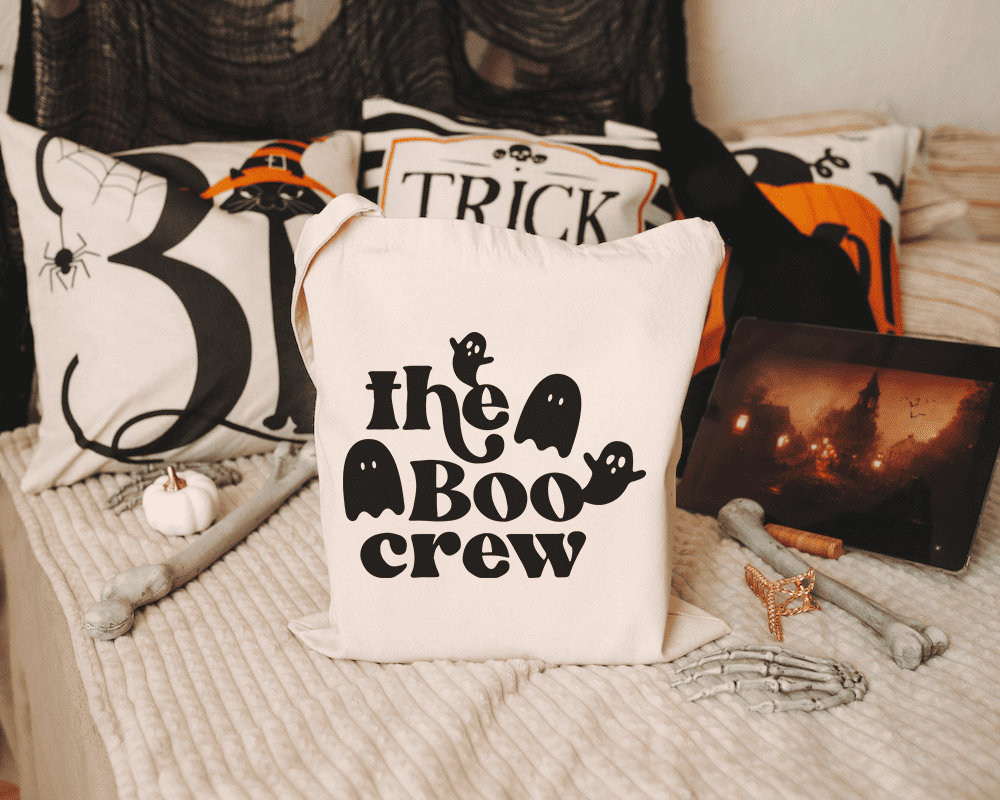
Whether you are creating matching Halloween t-shirts for your family’s trick-or-treat adventures or making a tote bag for storing your Halloween treats, this Boo Crew design is super cute and can be used in a lot of different ways!

This “Boo to you” SVG is good for personalized gift tags, home decor, or to add a spirited touch to your Halloween attire. Whether you’re crafting for friends, family, or just for yourself, this one is bound to spread spooktacular cheer wherever it’s displayed.

Give your home a spooktacular makeover for Halloween with this cute DIY Leaf Ghost Garland that includes a downloadable ghost face and fall leaf SVG!

Whether decking out apparel, making a tote bag, or creating home decor, this playful ghost design will add some otherworldly charm to your Halloween crafts.

This adorable little ghost SVG would make a cute ghost costume for kids and look great on a onesie! Frightfully fun Halloween things like bats, spiders, magical sparkles, and more surround the cute ghost in this design.

Whether you’re crafting decor such as wall art or looking for the perfect design for your Halloween-themed apparel, this SVG strikes a balance between eerie elegance and spirited fun, ensuring your DIY projects leave a hauntingly memorable impression.

Embrace the playful spirit of Halloween with this fun twist on the classic “Boo”! In this SVG, the two ‘O’s are replaced by cute ghosts! Simple but adorable describes this one well. It will work with a lot of different mediums, especially DIY Halloween signs, doormats, and t-shirts.

While no ghosts exist in this design, the word ‘boo’ is synonymous with spooky spirits! This one is simple but cute. It’s a great multi-purpose design that can be used for pretty much anything, but it would look particularly adorable as a kids’ shirt or a Halloween tiered tray sign.

Whether you want to turn this SVG into a home decor item or drinkware item, this cute one would be great as a gift for that special someone in your life who loves Halloween! It makes a great DIY outdoor halloween decoration such as a throw pillow or doormat.

This file would make the perfect apparel idea or as a decal for a beer koozie or wine glass! Perfect for party invitations, themed apparel, or festive drinkware, this SVG encompasses the more playful side of the spooky season.

This ghost cut file would make a spooktacular wall sign to hang above your Halloween mantel or as a front door mat to welcome trick-or-treaters. This one ensures your Halloween creations are not just spooky, but ghostly captivating!

More SVGs
- 15 Free Teacher SVG Files
- 20 Free Easter SVG Files
- 10 Free St Patrick’s Day SVG Files
- 10 Free Snowman SVG Files
- 50 Free Christmas SVG Files
- Free Christmas Tree SVG Files
- 15 Free Turkey SVG Files for Thanksgiving
- 35 Free Halloween SVG Files
More Halloween Crafts and DIY Decor
- 100 Cheap and Easy DIY Halloween Decorations
- 50 Cheap & Easy DIY Outdoor Halloween Decorations
- 100 DIY Dollar Tree Halloween Decorations
- 75 Best DIY Halloween Wreath Ideas
If you tried one of these SVGs or any other SVG files on my website, please leave a 📝 comment below and let me know how it went!
Follow me on Pinterest, Facebook, Flipboard, or Instagram for more inspiration on crafts, DIY, free printables, and recipes!




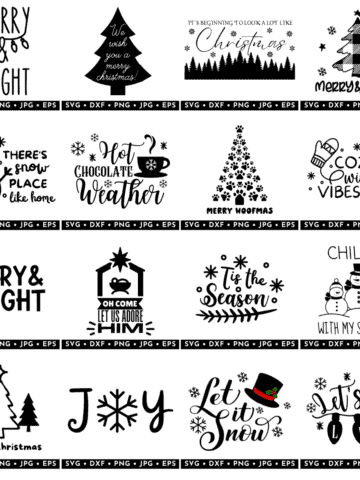




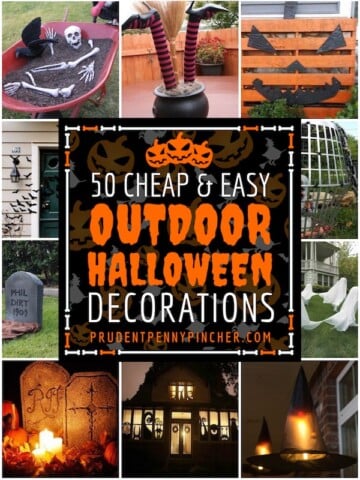
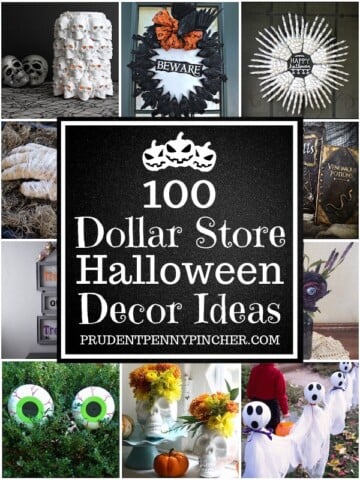
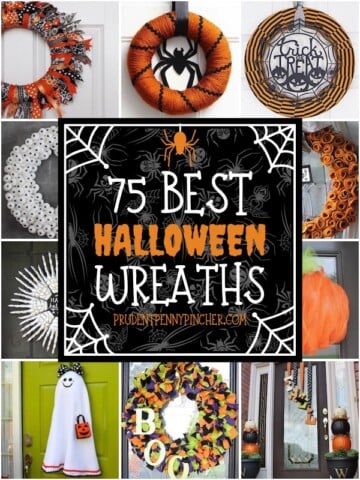


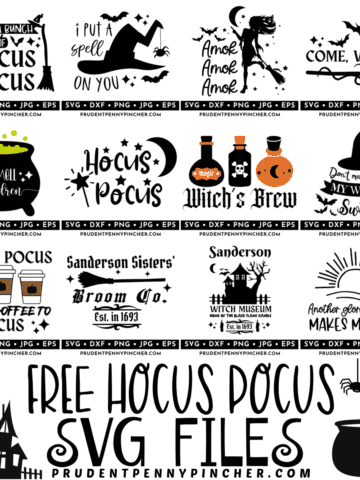




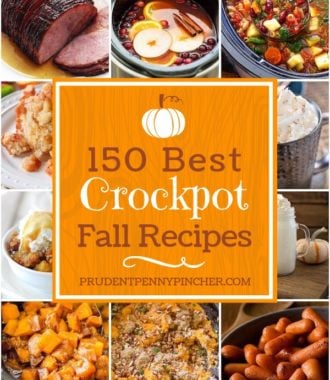
Leave a Reply