Add some cozy, rustic charm to your Christmas gifts this holiday season with these buffalo plaid free printable Christmas Gift Tags. There are over 50 free printable gift tags and labels to download!
Save money and add a personal touch to your Christmas gifts this year by skipping the store-bought holiday gift tags and print these gift tags for free from your home computer! They will add a touch of rustic style to any gift and pair great with kraft paper wrapped presents. Just download, print, and attach to your gifts with a bit of ribbon or string. Whether you are adding these free printables to a holiday gift basket, gift in a jar, or some other type of gift, they will look great, and the recipient will love them!
Be sure to check out these Christmas gift-wrapping paper ideas for some creative ways to give your presents a festive makeover!
What’s Included With These Free Printable Christmas Gift Tags:
There are 55 printable tags with different shapes and different designs. There’s circle gift tags, square tags, and rectangle tags in various sizes, so you will find the perfect one to fit on your present, whether it is large or small. The circle gift tags are 3 inches, the square ones are 2 inches, and the rectangle ones measure 2″ x 3.5″. They are available in two formats (PNG and PDF). They have various festive elements like reindeer, Christmas trees, snowflakes, Santa, gnomes, etc.
Please note that these printables are for personal use only and not commercial use.
Supplies Needed:
- Free Printable Christmas Tags (PNG Files | PDF)
- Scissors, paper trimmer and/or 3-inch circle punch
- I recommend using a paper trimmer and circle punch for cleaner lines.
- Hole punch
- Thin ribbon, string, or baker’s twine
- Dollar Tree sells a buffalo plaid ribbon with snowflakes on it that looks great with these tags.
- Printer
- White Card stock, glossy sticker paper, or glossy photo paper
- I highly recommend glossy paper for these tags. I tried printing them on matte white cardstock and glossy photo paper, and the glossy version looked more professional, but card stock will work fine if that’s all you have on hand!
- Sticker paper works great as well — Just make sure you get the kind of paper for your printer (inkjet or laser)
- Don’t use regular printer paper because it will adversely affect the quality of the printables and their durability.
- For the absolute best results, take your files to an office supply store like Office Depot or Staples and have them printed on their high-quality printer to get really vivid and bright colors.
How to Download These Free Printable Christmas Gift Tags
- Download the PNG files or the PDF files by clicking the link of the format you want. You may print as many copies as you’d like as long as it’s for personal use.
- For the PDF, click the download button in the toolbar at the bottom center of the page. The button is on the far right side of the toolbar.
- For the PNG, right-click on the image and select “Save As.”
- Save the files to the folder you want.
- Open the Christmas gift tags in your photo viewer for PNG or open the PDF file in Adobe Acrobat or another PDF reader software.
How to Print
- Load the cardstock, sticker paper, or photo paper into your printer’s paper tray. Make sure the glossy side is the one that will be printed on. In most cases, you want the labels to be facing down because most printers print on that side.
- Find the Paper Settings option. The location will vary depending on your OS (either under Properties (PC) or Presets (iOS)). This will allow you to select various media types that your printer can handle.
- Go to Paper Type and select the correct format.
- Go to File –> Print. Open your printer settings or printing preferences. The printing settings will vary based on your printer, but ensure the print quality is set to the “Best” setting before printing.
- If you are printing with Adobe Acrobat, select “Fit” from the printer settings.
- If you want to print an image version of the files through Preview or a similar photo viewing software, set it to “Scale to Fit” (it should be the default option).
Free Printable Christmas Gift Tag Instructions
- Use your scissors, paper trimmer, or circle punch to cut out each gift tag.
- Hole punch where the empty circle is at the top of each tag.
- Tie a piece of ribbon or string through the hole to attach the tag to your gift, or if using sticker paper, then stick it onto your package or gift.
More Free Christmas Printables
- Christmas Wish List Printables
- Elf on the Shelf Arrival Letter
- Holiday Printable Wall Art
- You’ve Been Elfed Printable
- Festive Word Scramble for Kids
- Free Set of 10 Buffalo Plaid Bingo Cards

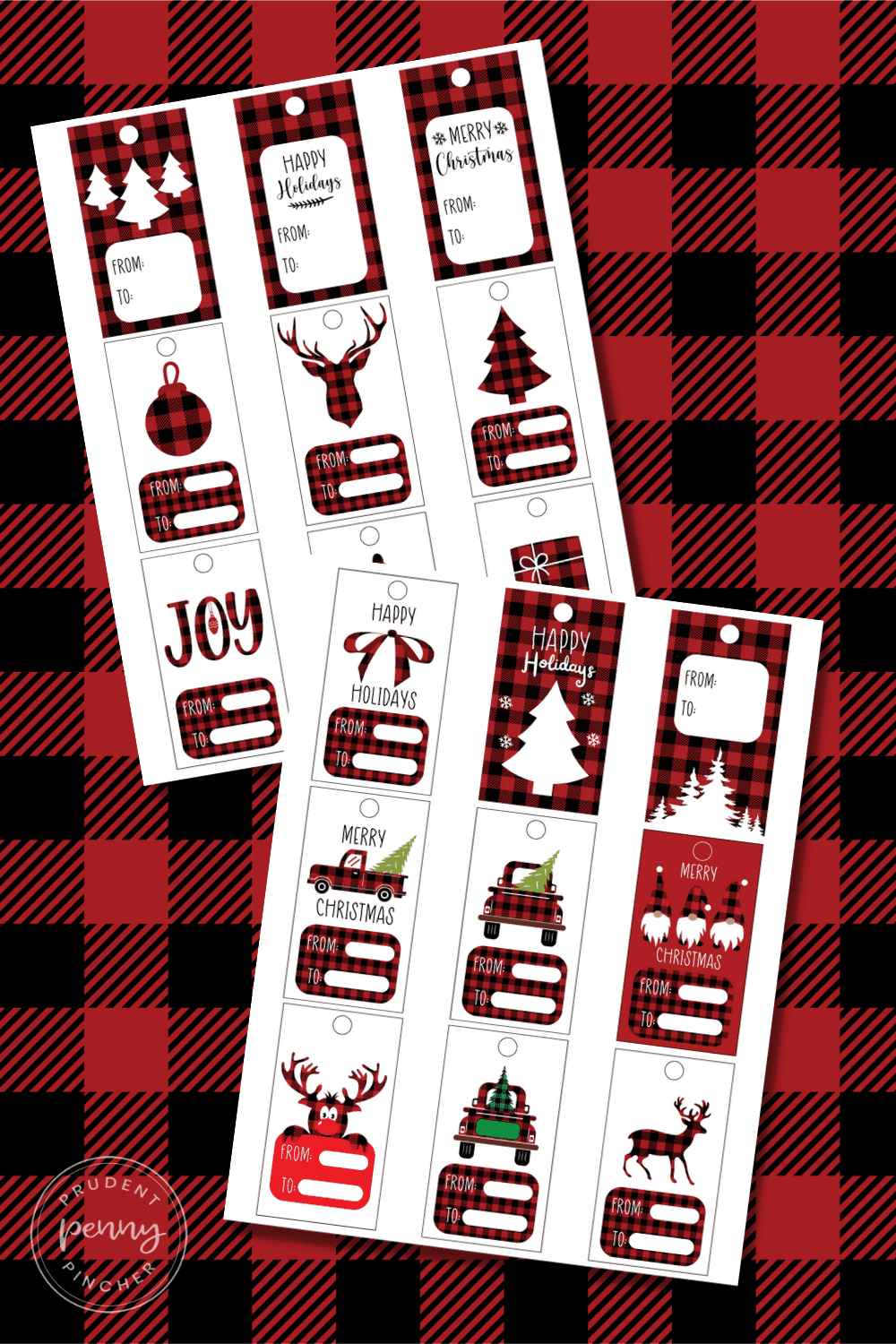
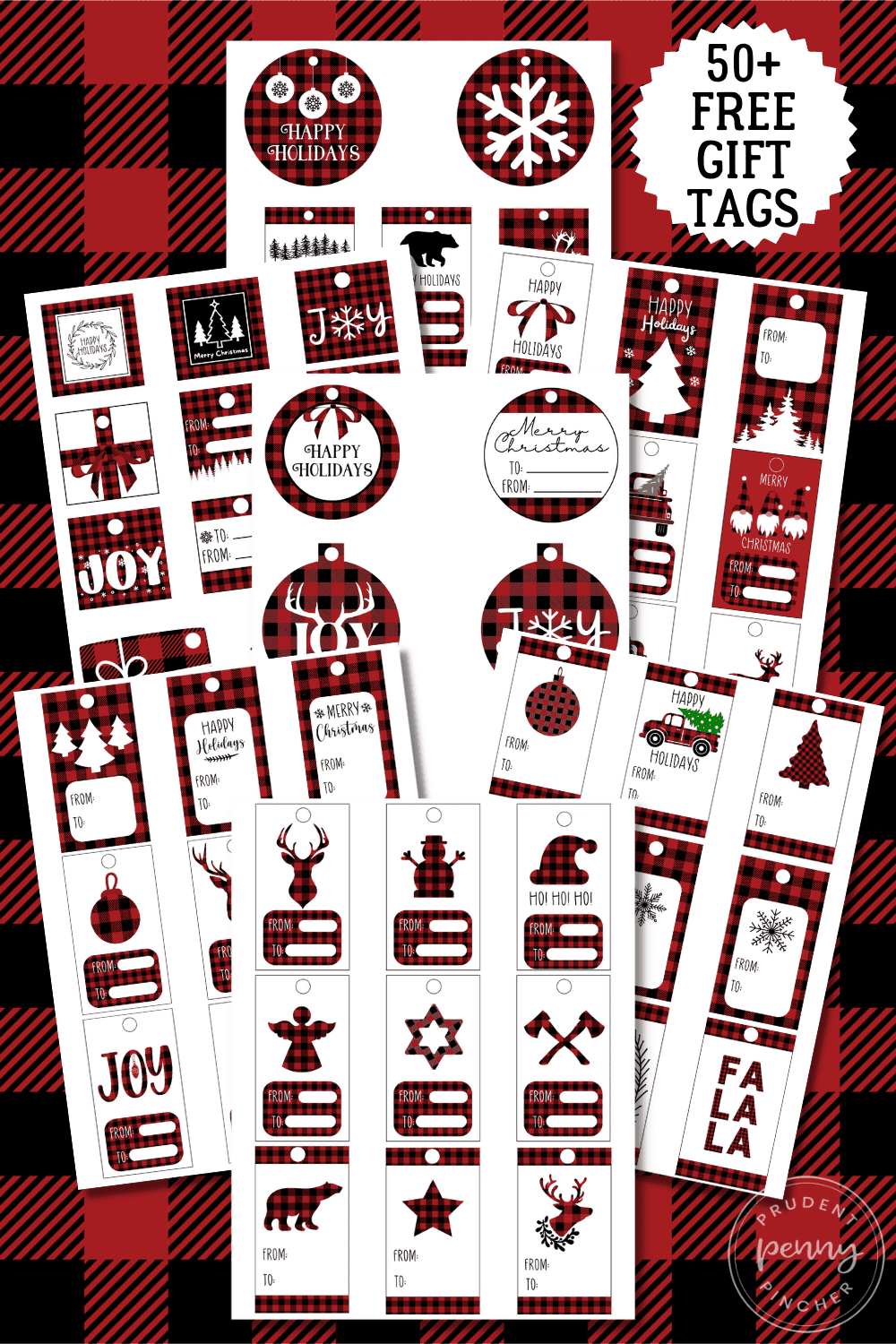
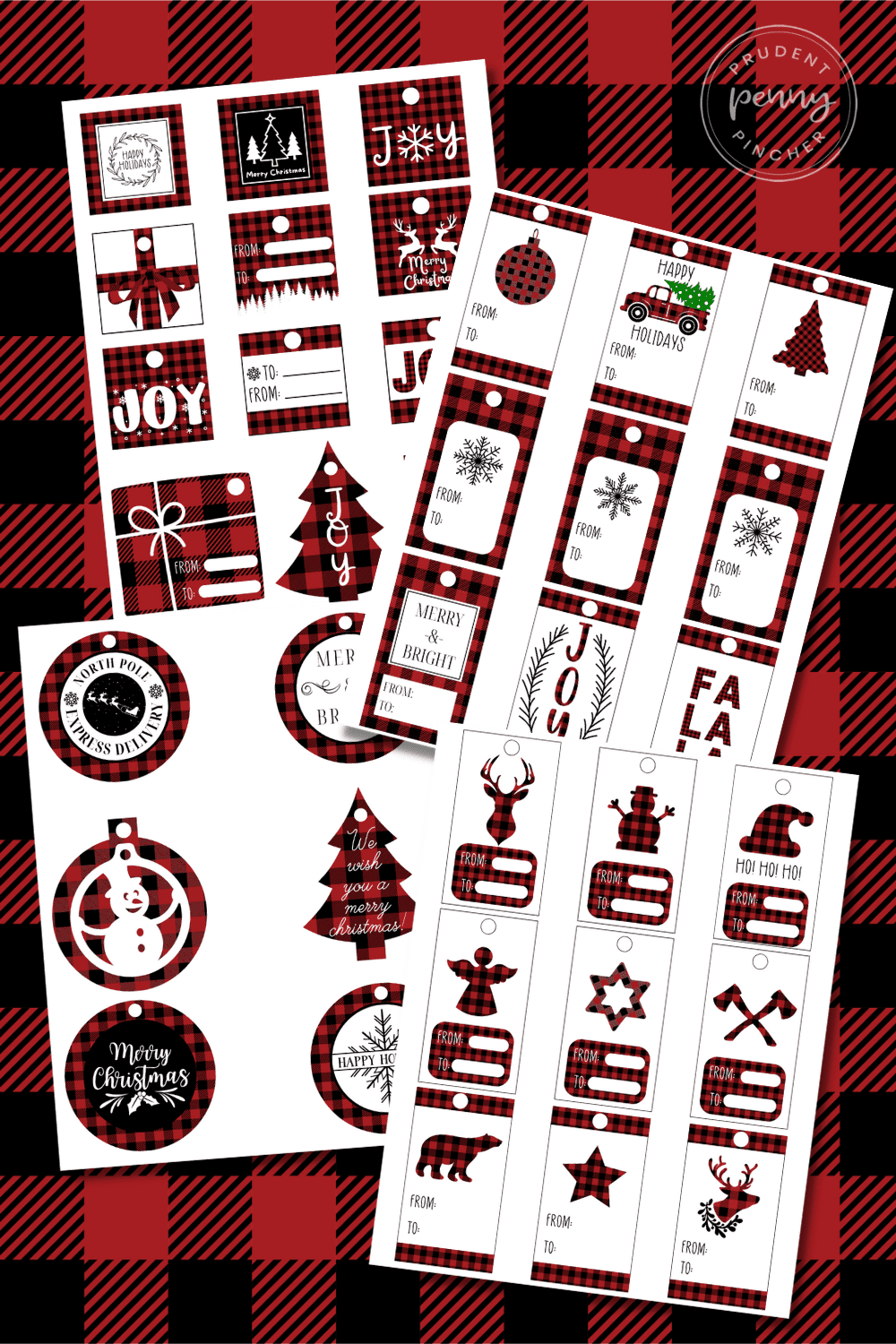
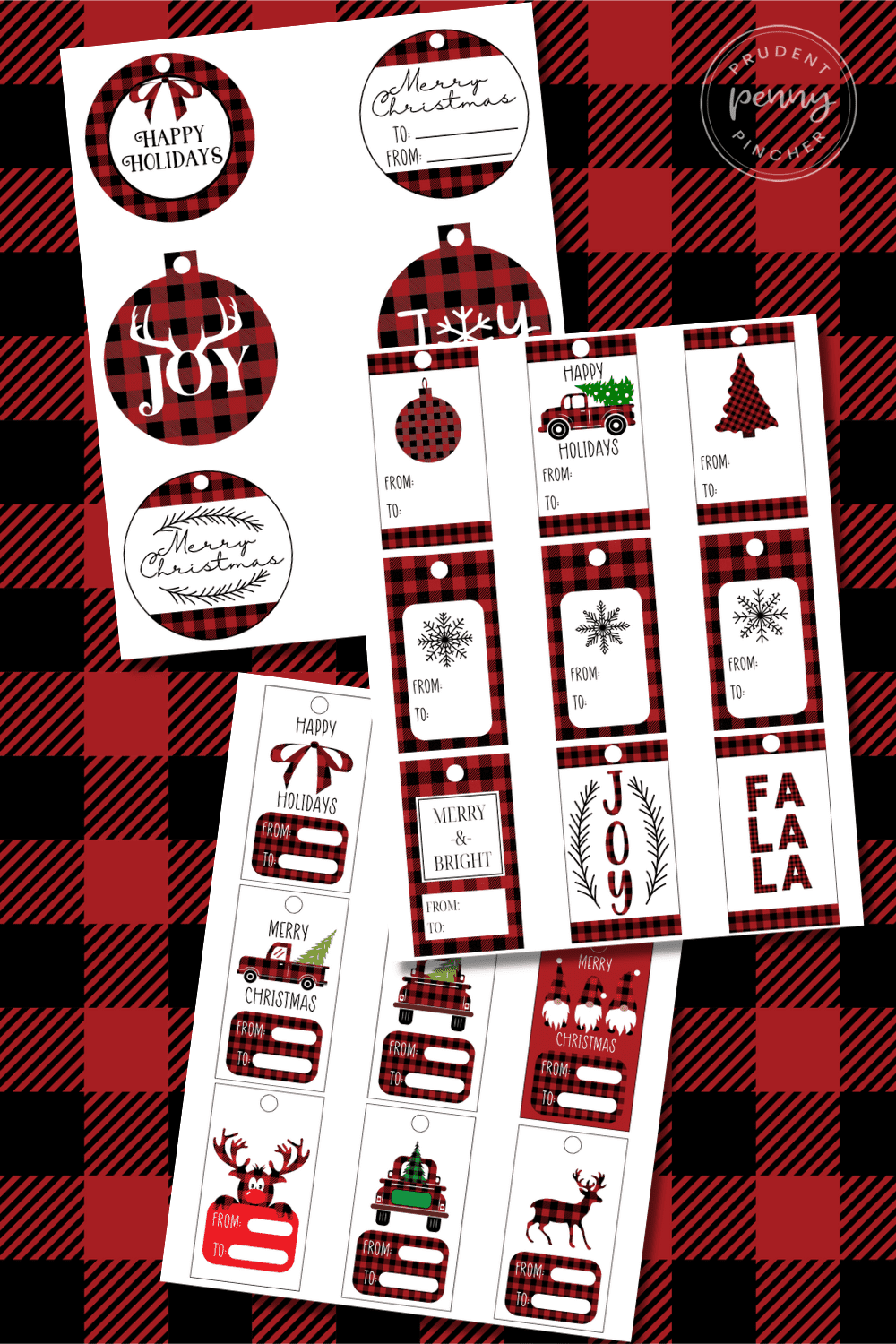

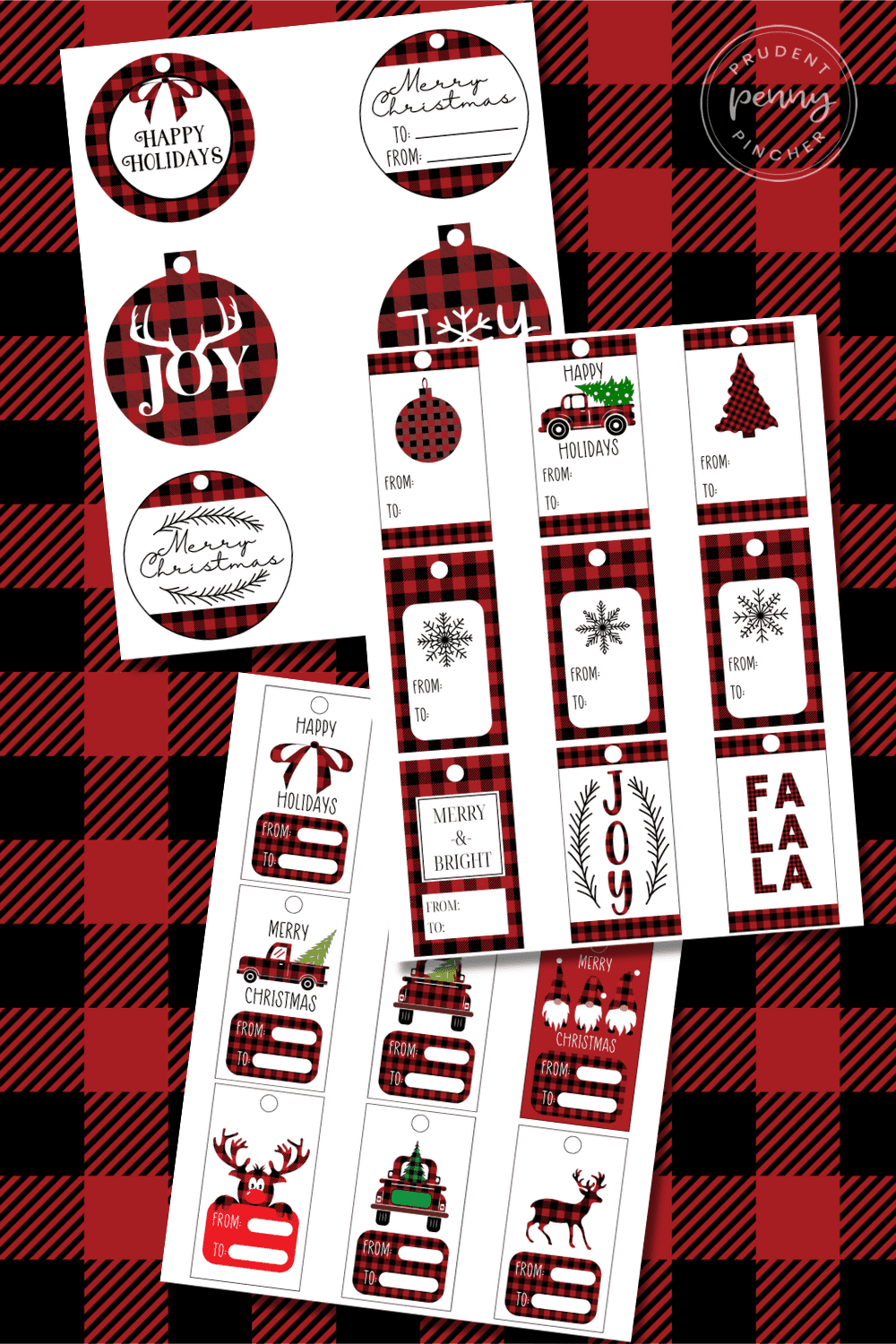



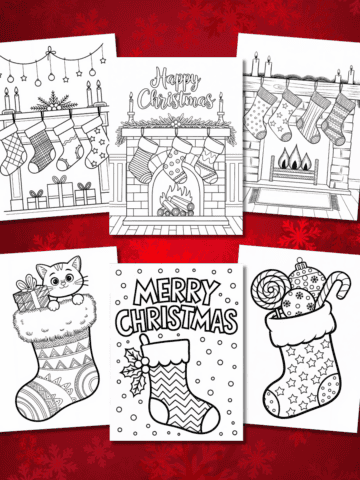





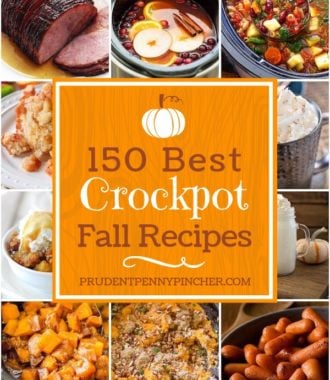
Leave a Reply