Celebrate autumn with these cute pumpkin SVG files that are free to download.
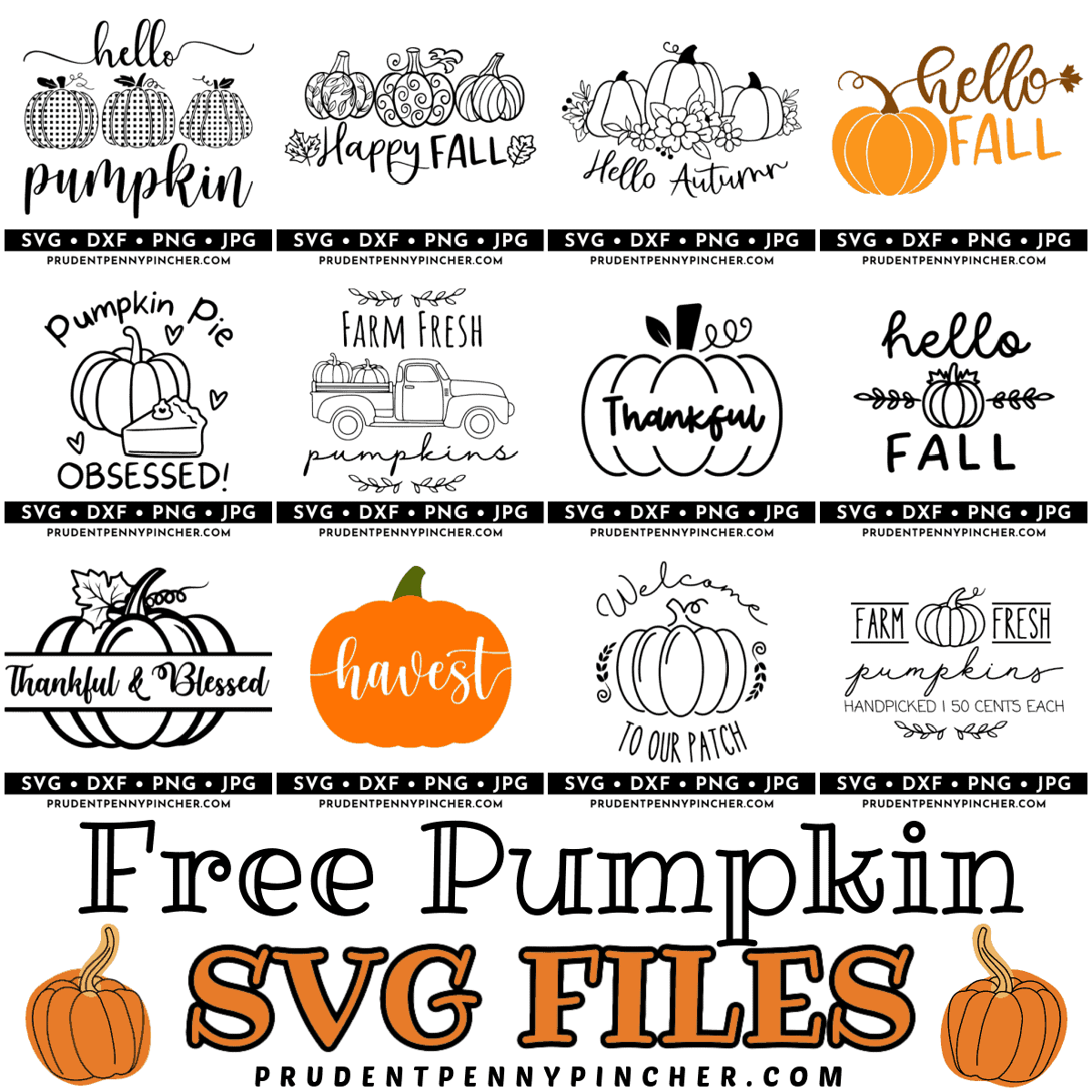
These pumpkin SVGs make great DIY fall decor, apparel like t-shirts and hoodies, mugs, and much more. Whether you are looking for Fall crafts or Thanksgiving crafts to make, there are plenty of free cut files for autumn to choose from.
If you want more free seasonal SVGs, check out these Fall SVG files, Halloween SVG files and Christmas SVG files.
From Thanksgiving SVG files to cute autumn pumpkin svgs, these free SVG files are perfect for every fall craft project on your list. So, put on your favorite comfy sweater, grab a cup of pumpkin spice latte, and dive into these pumpkin-inspired Cricut projects!
Jump to:
What’s Included
Each pumpkin SVG comes with five file formats:
- PNG File
- EPS file for Adobe Illustrator
- SVG file to use with a Cricut Cutting Machine and Silhouette Cameo
- JPG
- DXF file for AutoCAD
Please note that these free fall SVG cut files are for PERSONAL USE ONLY (NOT commercial use).
How to Access The Files
- Click on the download link. It will open in Google Drive.
- Select the file type you wish to download and click the download on the top left.
- Save the file to your computer in a folder of your choosing.
- Open the pumpkin file in your cutting machine software.
Supplies Needed
The specific supplies will vary depending on the project you are making, the type of cutting machine you have, and the material you’re using.
- A cutting device (such as Silhouette Cameo or a Cricut Explore) and its corresponding software (Cricut Design Space or Silhouette Studio).
- Materials for Cutting
- Vinyl – This comes in a multitude of colors and variations. The kind of vinyl you pick should align with the material on which you intend to apply your design. For instance:
- If you’re planning to decorate clothing, opt for iron-on vinyl.
- For creating decor items such as signs or glassware such as mugs, your best bet would be regular premium vinyl.
- Vinyl – This comes in a multitude of colors and variations. The kind of vinyl you pick should align with the material on which you intend to apply your design. For instance:
- Cutting Mat to feed the material into the cutting machine.
- Weeding tools to remove excess material from your design after it’s been cut.
- Transfer Tape – optional (for vinyl projects): This makes moving the design from the cutting mat to your final project surface easier.
- Item to place the design on (see below for suggestions).
How to Upload to Cricut Design Space
- Start Cricut Design Space: Open the Cricut Design Space software. If you don’t have it yet, download it from the official website and install it on your computer.
- Create a New Project: Click the “New Project” button on the home screen. This will open a new canvas for you to work on.
- Upload the SVG File: On the left-hand side of the screen, you’ll see a toolbar. Click on the “Upload” button at the bottom left of this toolbar.
- Browse Your Files: Now, click on “Upload Image.” This will allow you to search through your computer’s files. Navigate to where you saved your SVG file, select it, and click “Continue.”
- Add to the Canvas: You will now see your image on the upload screen. Click on your image and “Add to Canvas.”
- Adjust as Necessary: Once your image is on the canvas, you can adjust the size, position, or colors as necessary using the tools in the toolbar.
- Depending on whether your design will be all one color or not, you can optionally select “Attach” to make the design stay in place when cutting it. If using multiple colors, only “Attach” the same colors together.
- Make it: Once your design is ready, press “Make It.” This action triggers the program to transfer your design details from the Design Space to your Cricut device. Proceed by following the on-screen instructions to initiate the cutting process.
- Remember to select the “mirror” option on the cut screen if working with iron-on vinyl.
What To Make These Pumpkin SVG Designs
- Apparel
- t-shirts
- hoodies
- beanies
- Home Decor
- wall art
- signs
- throw pillows
- doormat
- wood door hanger
- Kitchen Items
- mugs
- drink koozies
- apron
- kitchen towels
- tumblers
- wine glasses
- Other
- tote bags
- vinyl decals or stickers
- greeting cards
- gift tags
- phone cases
- scrapbooking designs
SVG files are versatile so they can be resized to fit any type of project without loss of quality, making them perfect for all sorts of creative endeavors, so feel free to experiment with these DIY projects.
Pumpkin SVG Files

This Hello Pumpkin SVG features faux buffalo check pumpkins. It is a delightful blend of farmhouse style and chic charm, perfect for the festive fall season. It would also look great as DIY wall art for your fall mantel or on a doormat on your fall porch.

This “Hello Autumn” design has cute pumpkins that are surrounded by floral arrangements for a feminine vibe. Whether you want to use it as a tote bag or a doormat, it would be great for a number of different Cricut projects.

Add a touch of autumn to your wardrobe with this hello fall pumpkin cut file! It would look fabulous on a shirt, hoodie, or even a beanie.

Nothing says Happy Fall like pumpkins and autumn leaves. These pumpkins’ distinctive swirly designs will add an element of whimsy to your fall projects.

Welcome guests to your home with this adorable welcome to our patch sign. You can add it indoors as a fall table decoration or outdoors on your front porch.

This simple harvest pumpkin design can be used in a variety of projects such as a coffee mug, vinyl decal, on cloth napkins, etc.

Are you a pumpkin spice lover? If so, this one is a perfect choice. Add it to your coffee mug or tumbler, and enjoy sipping your pumpkin spice latte from it! It also makes a great gift for a PSL lover in your life!

Add a touch of rustic fall charm to your home with this farm fresh pumpkins sign featuring a vintage farm truck carrying pumpkins.

Welcome friends, family, or visitors to your home with this welcome pumpkin decor idea.

Give your home decor a fall farmhouse look with this farm fresh pumpkins sign. It would look great on the mantel or hanging on the wall.
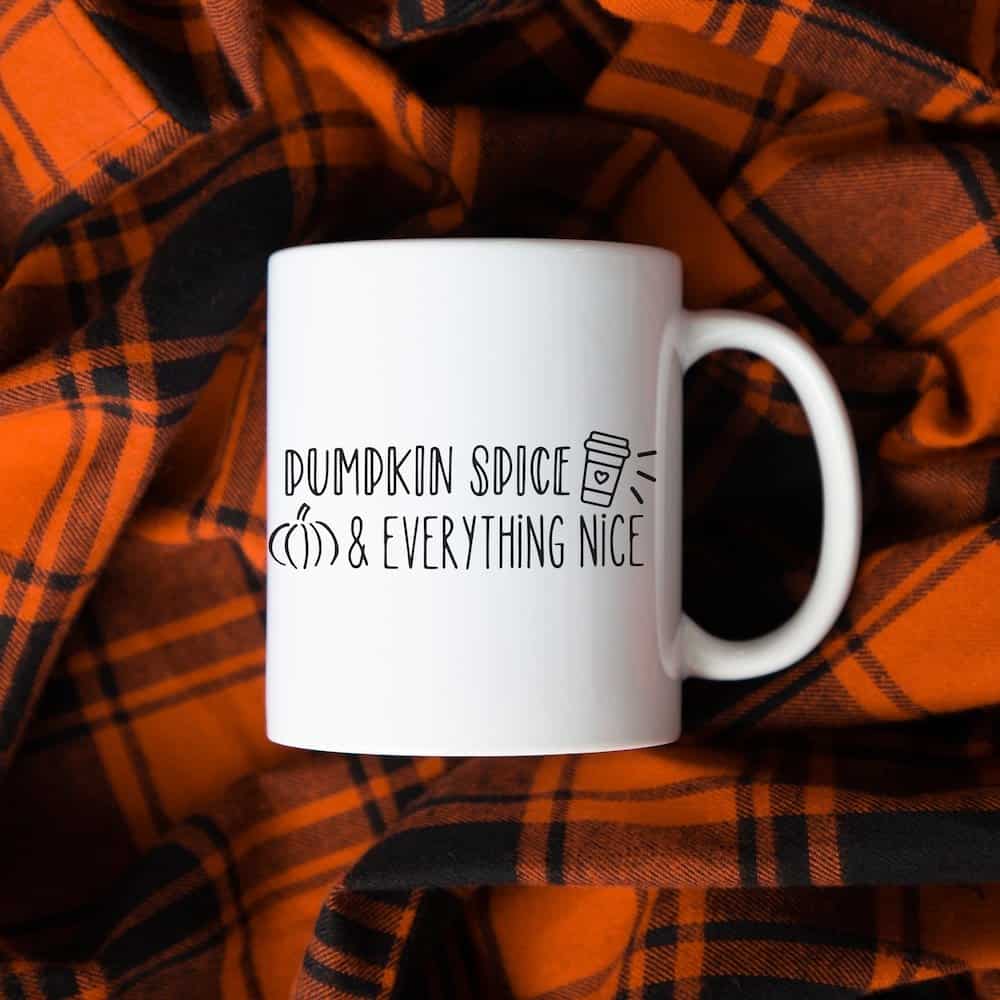
Another pumpkin spice design that will make a great gift for a PSL lover! Put it on a mug, tumbler, or even a t-shirt.

Say hello to fall with this adorable pumpkin divider SVG. It will work with a variety of different DIY projects, ranging from aprons or fall tiered tray decor.
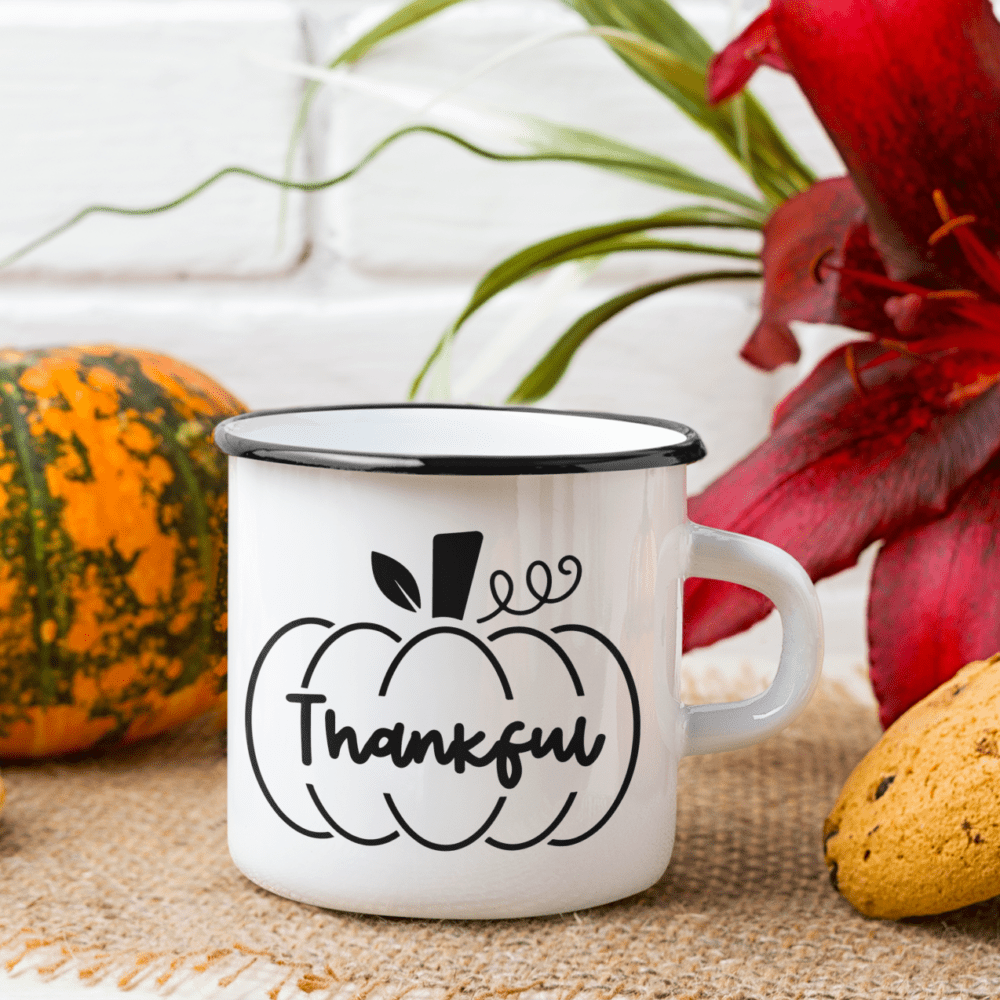
Autumn and Thanksgiving is a time to be thankful for all of the blessings in our lives. What better way to show your thanks than with this thankful pumpkin design that looks amazing as a mug?
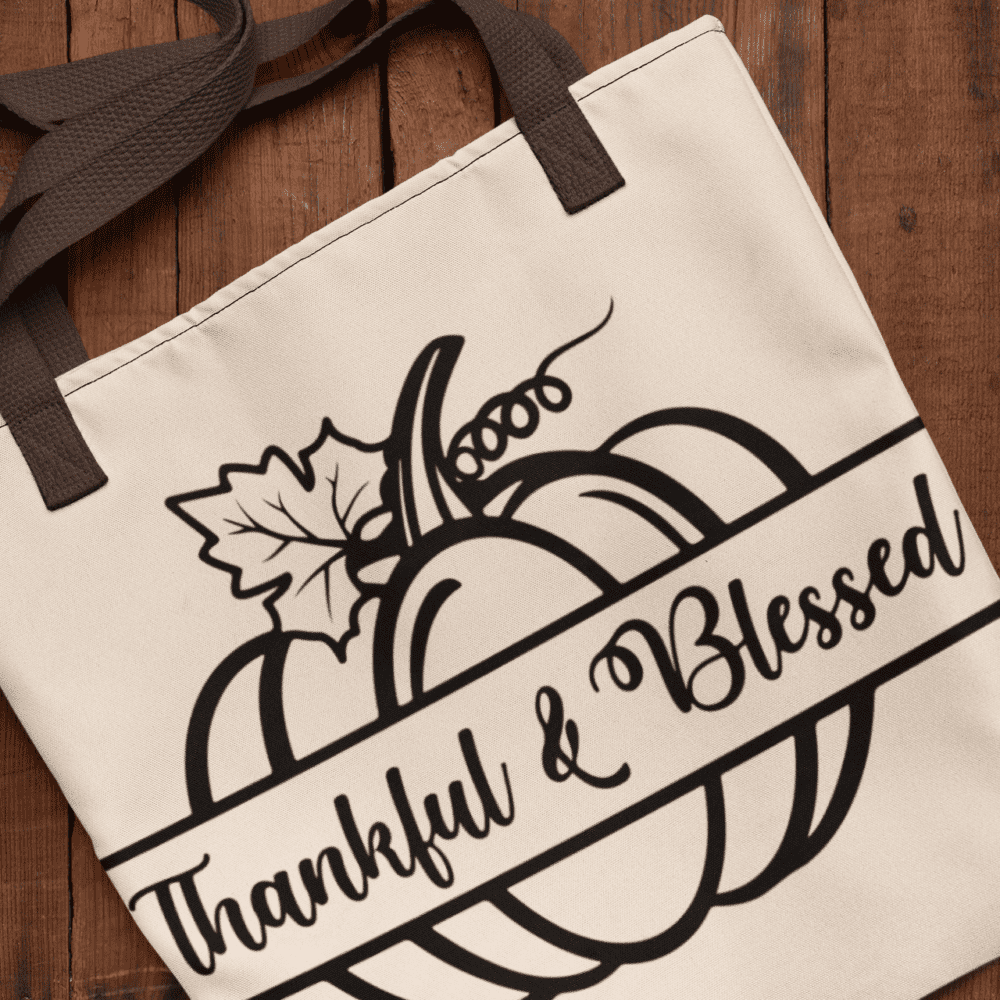
Show your gratitude with this thankful and blessed pumpkin file. It is the perfect way to carry all your fall essentials. Although you can use it on other materials, it works particularly well as a tote bag or a greeting card!
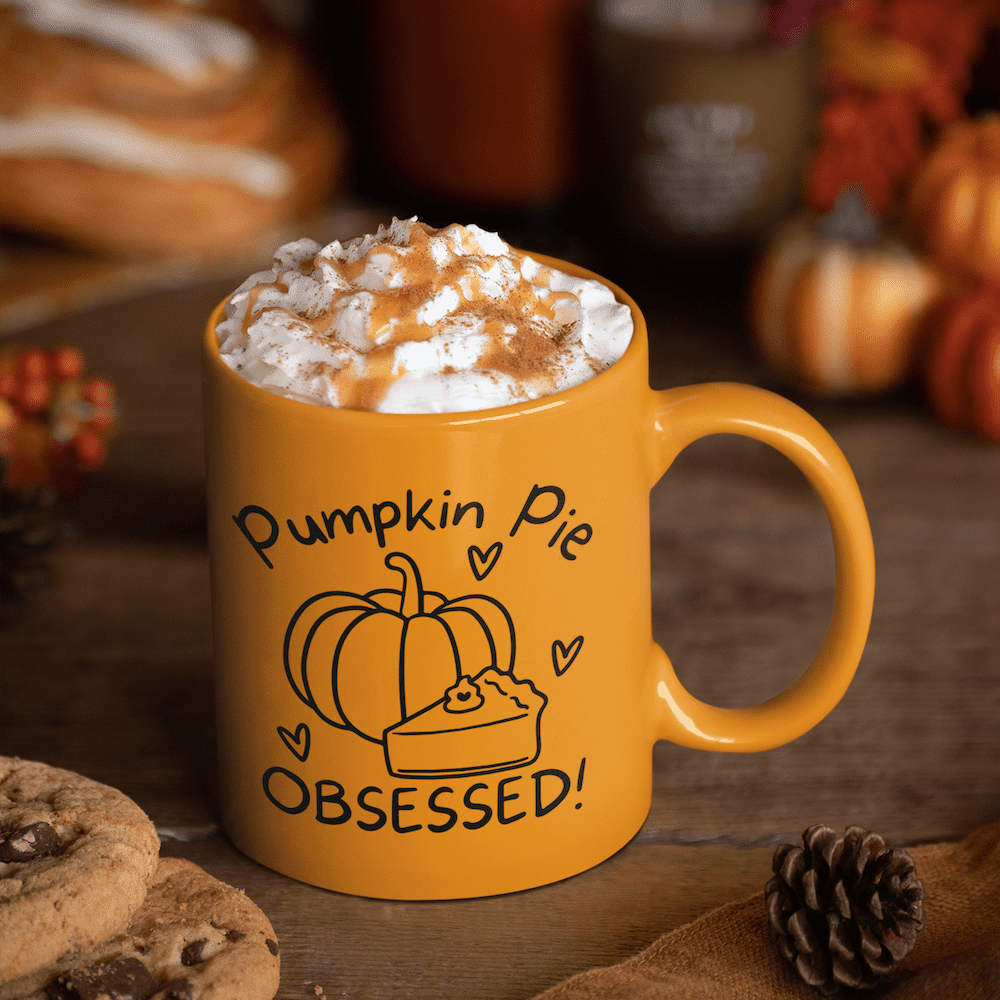
This SVG is perfect for those pumpkin pie lovers in your life! It would make a great gift for friends or family. Whether you make it a mug or a t-shirt, it is an excellent choice for the autumn season!

More SVG Files
- 15 Free Teacher SVG Files
- 20 Free Easter SVG Files
- 10 Free St Patrick’s Day SVG Files
- 10 Free Snowman SVG Files
- 50 Free Christmas SVG Files
- Free Christmas Tree SVG Files
- 15 Free Turkey SVG Files for Thanksgiving
- 35 Free Halloween SVG Files
If you tried one of these SVGs or any other SVG Files on my website, please leave a 📝 comment below and let me know how it went!
Follow me on Pinterest, Facebook, Flipboard, or Instagram for more inspiration on crafts, DIY, free printables, and recipes!




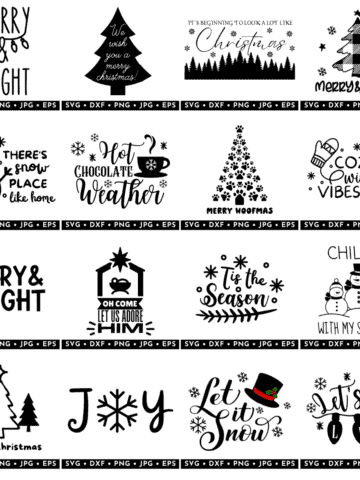






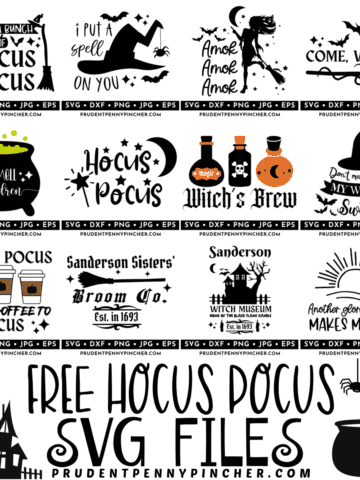



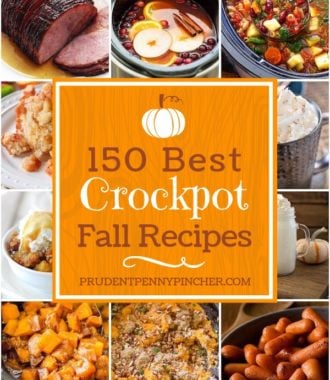
Nicole says
Did you know that on your harvest pumpkin, you are missing the ‘r’ in harvest on the svg?
Stephy says
Thank you for pointing that out. I will fix it today!