Welcome the warm weather with these cute summer SVG files. They are great for t-shirts, tote bags, tumblers, mugs, summer signs, hats, and much more.

There are lake-themed SVGs, pool SVGs, and beach themed projects here that will be perfect for pool parties, going to the beach, taking a vacation at the lake house, and more! There is no better way to celebrate summer in style than with these summertime SVGs.
Whether you’re cutting them out with your favorite adhesive vinyl, HTV, or using the print and cut feature on your Cameo or Cricut, you are certain to love these free cute summer projects for your cutting machine!
These Cricut crafts also make great gifts for friends and family who love summer time!
To make these free SVG cut files into shirts, you will need a Cricut EasyPress 2 (or iron) and Heat Transfer Vinyl (HTV) or Smart Iron-On. There is a tutorial down below that shows you how to do that. These free files will also work with other cutting machines like Silhouette Cameo.














They are available to download for free in the following file types:
- SVG File
- DXF Files
- PNG Files
- JPG Formats
- EPS Files for Adobe Illustrator
Please note that these free Summer SVG cut files are for PERSONAL USE ONLY (NOT commercial use). They are fun summer files meant to be printed or used with a cutting machine and are not physical products.





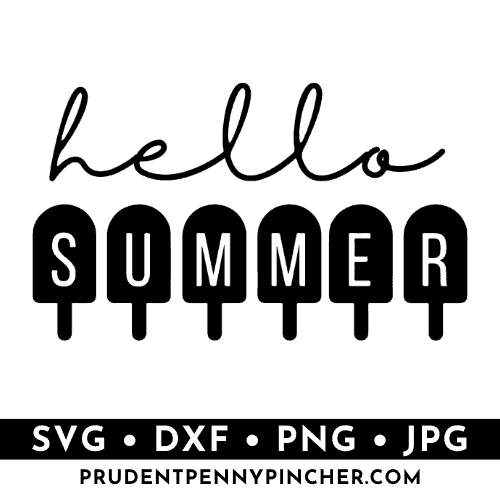
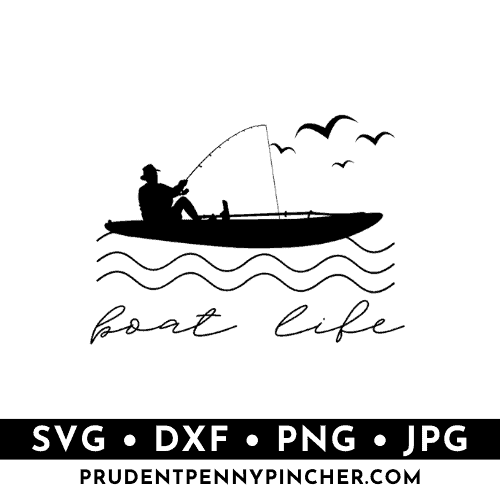
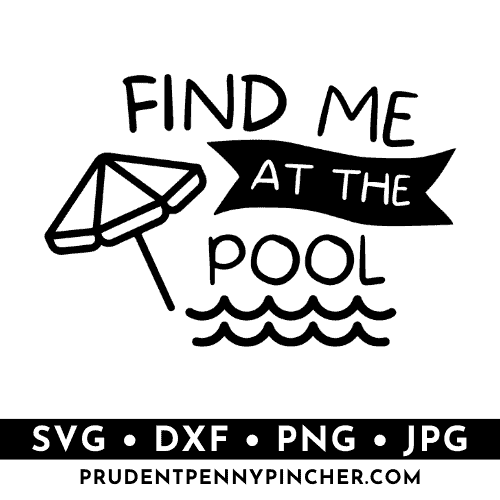

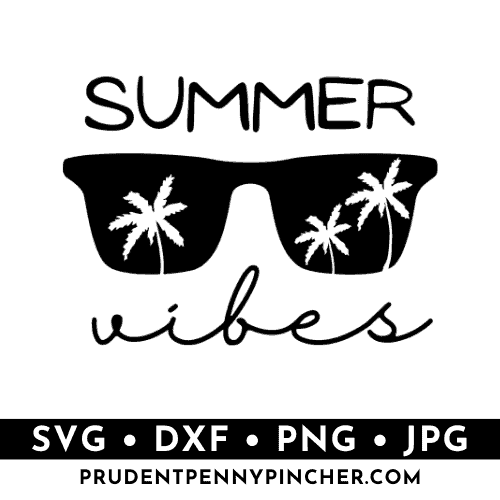
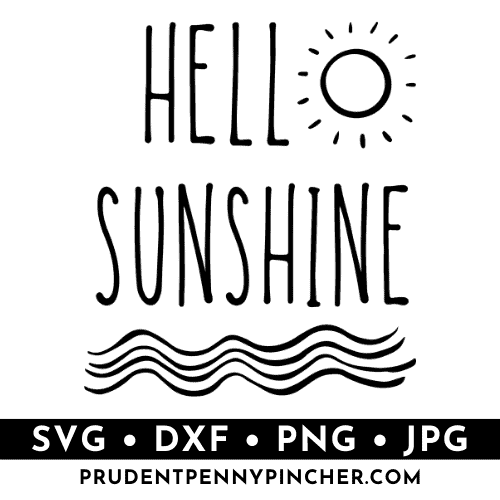
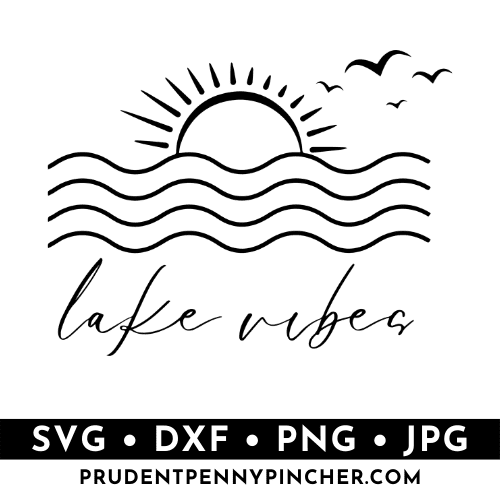




TO GET THE FREE SUMMER SVGS, ENTER YOUR NAME AND EMAIL ADDRESS INTO THE FORM BELOW AND CLICK THE “GET THEM NOW!” BUTTON!
Immediately after filling out the form and subscribing to our newsletter, you will receive a welcome email with the password for the SVG library where you will find them under “Summer”.
Supplies Needed:
- Cricut EasyPress 2 (or another heat press or iron)
- Blank shirt
- Heat Transfer Vinyl (HTV) or Smart Iron-On
- Summer SVG Bundle – An email subscription is required to receive access to this free SVG file, which you can do in the form above. Immediately after subscribing to our newsletter, you will receive a welcome email with the password for the printables library where you will find them under “Summer”.
- Weeding Tools
- EasyPress Mat (optional)
Cricut Summer SVG Instructions:
- Open Cricut Design Space (the directions for silhouette studio will be different).
- Click “New Project.”
- Select “Upload” from the bottom left toolbar.
- Choose your file.
- Click “Add to Canvas.”
- Depending on if your design is going to be all one color or not, you can optionally select “Attach” to make the design stay in place. If you are using multiple colors, only “Attach” the same colors together.
- Click “Make It.”
- The software will send the information from Design Space to your Cricut machine.
- Follow the prompts to continue to cut.
- Make sure to select “mirror” on the cut screen if you are using iron-on vinyl.
If you are using an EasyPress, here is a guide to help you. It will tell you what settings to use for your press depending on fabric type, adhesive vinyl type, and more.
More SVG Files
- Patriotic 4th of July SVGs
- Free Father’s Day Cut Files
- 20 Free Fall Cut Files
- Camping SVGs
- 30 Halloween Cut Files
- 15 Free Thanksgiving SVGs
- 30 Christmas Cricut Projects
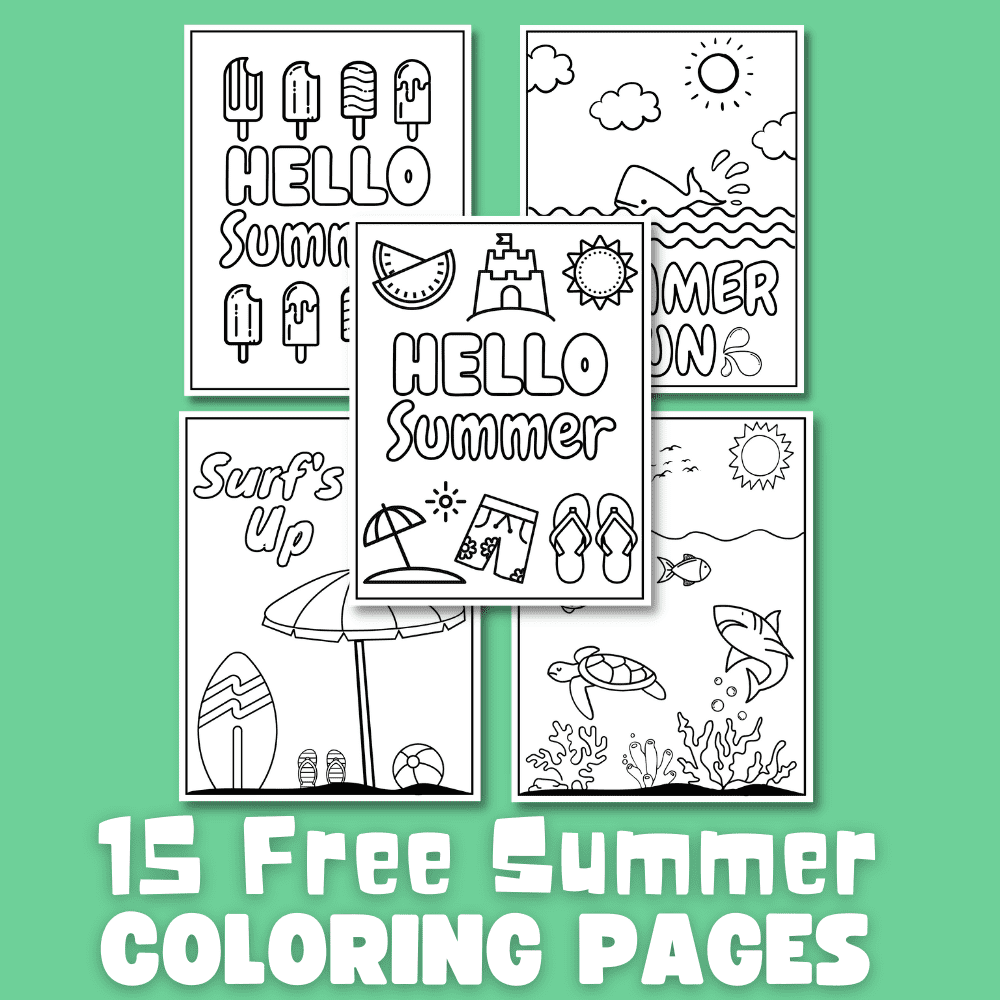








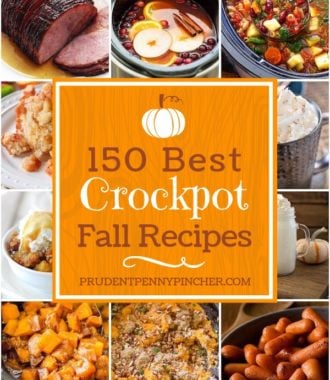
Leave a Reply